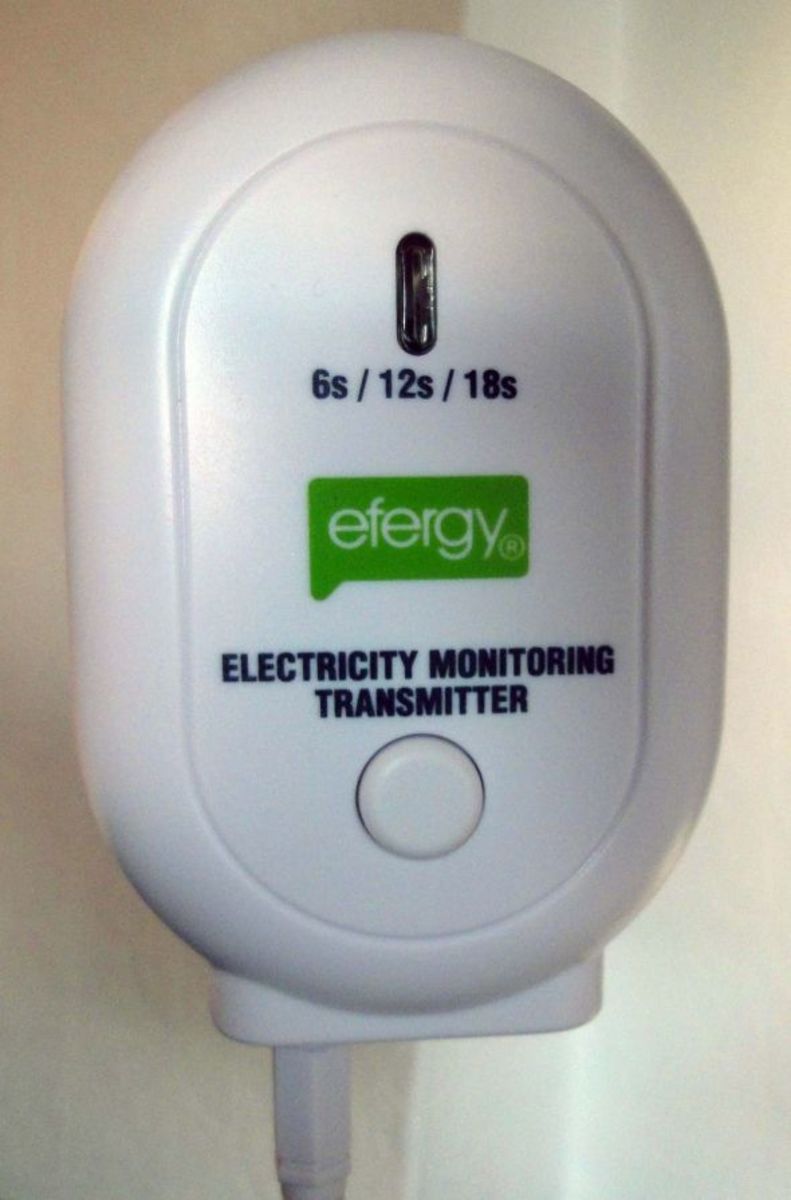Control Your Thermostat with Your Smartphone and Save Money and Energy

Install a Programmable Thermostat, The Top Energy-Saving Tip from Energy Pros
If you want to save on your home energy bills, make sure you are using a programmable thermostat. Of all the things you can do to save energy at home, installing a programmable thermostat should be number one.
In Energy Efficient Homes for Dummies, author RiK DeGunther, a design engineer and energy consultant, picked his ten best energy-saving investments around the home. Number one on his list -- Installing a Programmable Thermostat.
If you are a motivated do-it-yourselfer, in most cases you can install it yourself.
How a Programmable Thermostat Saves Energy
Before there were programmable thermostats, you had to remember to turn the temperature down at night and back up the next morning. Every temperature adjustment had to be manual. But sometimes people forget. The result – wasted energy, and wasted money on heating bills.
Programmable thermostats are much more efficient at adjusting your temperature at specified times during the day and night.
And they are not forgetful.
Control Your Thermostat from Your Smartphone
Now you can adjust your programmable thermostat remotely using your Smartphone. If you left home on vacation in midwinter and forgot to manually turn your thermostat down to your energy-saving temperature, not to worry!
Using your computer or Smartphone, you can instruct your home automation controller or Hub to turn down the thermostat to your energy-saving temperature.
With an INSTEON 7-day programmable thermostat you can program your temperature settings over 7 days. You can even check the room temperature and adjust the setting remotely with your Smartphone at home or away from home, but you will need a separately purchased INSTEON Hub and Subscription.
With Programmable Thermostat on a Home Automation Network, You Can:
- adjust to an energy-saving temperature while you sleep. Set the thermostat to begin adjusting shortly before your retire each evening, and return to your comfort temperature shortly before you get up next morning.
- adjust to an energy-saving temperature when you’re away from home on a routine basis and no one will be at home. There’s no point in wasting energy when no one is home. If you will be away from home for an extended period, remember to override your settings and manually adjust to your energy-saving temperature.
- adjust to energy-saving temperature to optimize for a peak-period electric rate schedule. If you are on an electric rate schedule which charges you higher rates during peak hours – say between 10 am and 8 pm – you can set your thermostat to save energy during these hours. A few degrees can mean big savings.
- adjust to energy-saving temperature to optimize for a tiered rate structure. If yours is a tiered rates structure, you pay a baseline low rate for the first 1000 kWh. If you go over that amount, you pay a higher rate. Some rate schedules charge you three times your baseline rate if you use more that double your baseline allowance. Here again, a few degrees can mean big savings.
There is a wide choice of programmable thermostats on the market . . .
- heat and air conditioning control
- heat, air conditioning and humidity control
- outside temperature display
- 1-day programmable
- 7-day programmable
- hard-wired, low voltage operation
- battery operation
- networked programmable thermostat that you can control remotely, or control via the internet
How do you decide which programmable thermostat is best for you?
Usually more functions mean higher cost – a 1-day programmable thermostat is cheaper that a 7-day. Choose one with the functions you need. Keep in mind any additional functions you might want to add – such as remote control.
Check the accuracy rating for the programmable thermostat. An accuracy of plus or mine 1 degree available in some models. Check the display’s visibility.
Check ratings and reviews on your online store’s web site.
Homeowners with heat pumps -- you may require a special kind of programmable thermostat for best performance. Your HVAC specialist can help determine which programmable thermostat is best for your system and help with installation.
Remember: Programmable Thermostats Don’t Work Unless they are Set Properly
Read and re-read the manual for your programmable thermostat. Make sure you understand each step in installing the product. If you have questions, contact the manufacturer. Read and re-read the operating instructions and make sure you know how to set it properly,
Once you've installed it, adjust the thermostat settings to reflect the lifestyle of your family around home.
Enjoy the comfort! Enjoy the energy savings!